How To Dismantle The Eee PC 4G (701)
Caution - not for those of a nervous disposition!
Tools required
- No.1 Philips screwdriver (not pozidrive)
- Anti-static wrist band
- Small flat screwdriver
So now you have the main board removed from your laptop - get your soldering iron out :-)










Computing Power
- Acer Aspire R3700
- Acknowledgements
- BOINC
- Desktop PC
- Eee PC 4G (701)
- Eee PC 901
- Gigabit Network
- Inspiron 14 5485 Laptop
- Kids PC 1
- Kids PC 2
- Media PC
- Mini-ITX PC
- My Useful Scripts
- Nano ITX PC
- Nook Simple Touch
- Processing Power *
- Raspberry Pi (*)
- Sharp Zaurus SL-C3200
- Storage Capacity *
- The Server
- What Is Firmware
Galleries
(* updated in last 14 days)



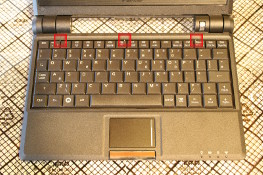

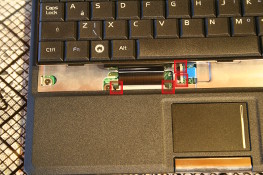

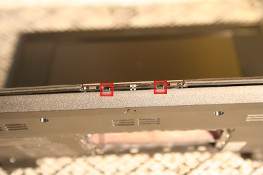









![Validate my Atom 1.0 feed [Valid Atom 1.0]](./images/valids/valid-atom10-yellow.gif)
![Validate my RSS 2.0 feed [Valid RSS 2.0]](./images/valids/valid-rss20-yellow.gif)